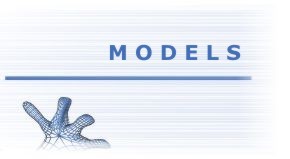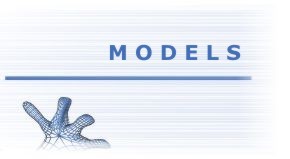Backpropagation model
To execute this model, the
user must
- On the archive backprop.nsl
on C:\models3.0\backprop,using a texteditor(I.E. notepad) delete the
last lines:
nsl init
nsl train
nsl load
backproprun.
And save
the changes.
- After loading the NSL
executive window, locate the directory in which the model is located
(I.E. c:\model 3.0\backprop\)
- Type source backprop.nsl
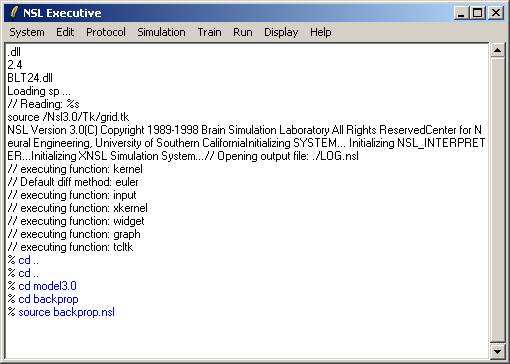
- To initialize the execution
of the model: nsl init
- To run the
simulation: nsl train
While the model is working
the following screen should appear:
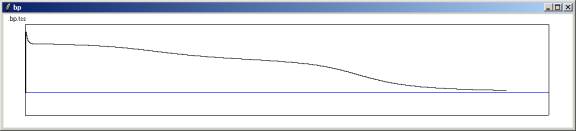
- To show the results of
the simulation: nsl load backproprun.
The final result screen:

- Once the final screen
appears, the user can exit the nsl executive by typing exit
Assigning input
The inputs for the model
must be typed as in the following example:
Note these are the default
values the model has for the specified parameters.
set steps 800
set numPats 4
set graphTime [expr $steps*$numPats]
nsl set system.trainEpochSteps
$steps ;# -1
nsl set system.trainDelta
1
nsl set system.trainEndTime
$numPats
nsl set system.simDelta .25
nsl set system.simEndTime
.5
nsl set BackPropModel.tf.pInput
{
{ 0 0 } { 0 1 } { 1 0 } {
1 1 } }
nsl set BackPropModel.tf.pOutput
{
{ 0 } { 1 } { 1 } { 0 } }
#nsl set BackPropModel.tf.pInput
\
#0 0 0 1 1 0 1 1
#nsl set BackPropModel.tf.pOutput
\
#0 1 1 0
nsl set BackPropModel.bp.bh.lrate
0.8 ;# 0.3 , 0.15
nsl set BackPropModel.bp.bo.lrate
0.8 ;# 0.3 , 0.15
nsl set BackPropModel.bp.be.stopError
0.05