The Neural
Simulation Language, Version 3.0.1
C++ Version
MS Windows
Download
the NSL C++ System
Files ( Nsl3.0.zip , Nsl3.0.proj.zip ,Model3.0.zip )
You wil
also neead Tcl/Tk Ver. 8.342 (can download at www.scriptics.com
)
Installation
-
Install Tcl/Tk (I.E.
ActiveTcl8.3.4.2-1-win32-ix86 ) following the corresponding instructions,
remember to restart your computer.
-
Make a directory for
each of the three zip files, all at the same level, e.g.
C:\Nsl3.0, C:\Nsl3.0.proj, C:\Model3.0, respectively.
-
Unzip each of the
three files into the respective directory.
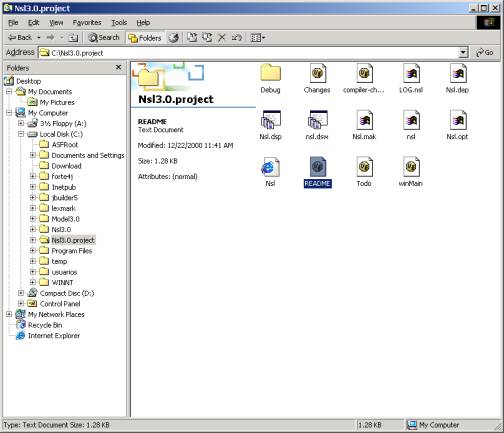
-
Double click on the
nsl.dsp (or nsl.dsw) MS V isual C++
project file in the
-
Nsl3.0.proj directory
to initialize the environment.
-
In the "Project"
menu select "Add to Project" to add the desired model
file.
-
In the "Tools"
menu select "Options"; in the popup window select the
"Directories" tab;
-
select "Include
Files". You must enter the following entries:
c:\nsl3.0\nsl\input\inclc:\nsl3.0\nsl\kernel\inclc:\nsl3.0\asl\rts\inclc:\nsl3.0\pcc:\nsl3.0\xnsl\xkernel\inclc:\nsl3.0\xnsl\xkernel\incl\xlib_xlib_inclc:\nsl3.0\xnsl\xkernel\incl\xlib_tcltk_inclc:\nsl3.0\main\inclc:\tcl\include\
(or the \include dir from the tcl installation directory)
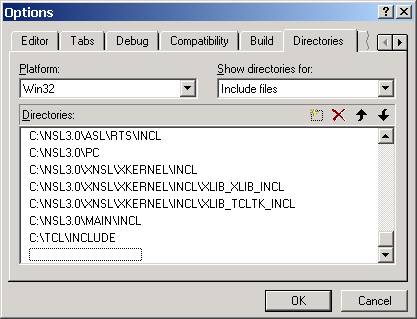
-
Then select "Library
Files" and specify the Tcl/Tk "lib" directory.
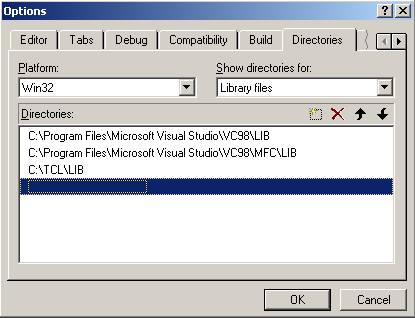
-
Now Rebuild All the
project.
-
In the ProjectSettings
, on the Link tab add the libraries tcl83.lib and tk83.lib
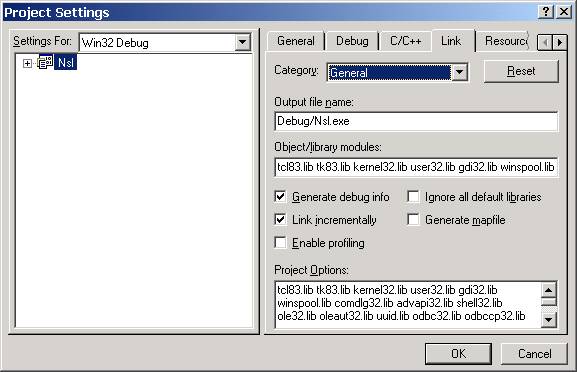
-
In the menu ProjectSettings,
C/C++ tab, add the following on the Preprocessor Definitions textbox:
NSL_PC, NSL_TK, NSL_INPUT_FG, NSL_WIN, ASL_FG.
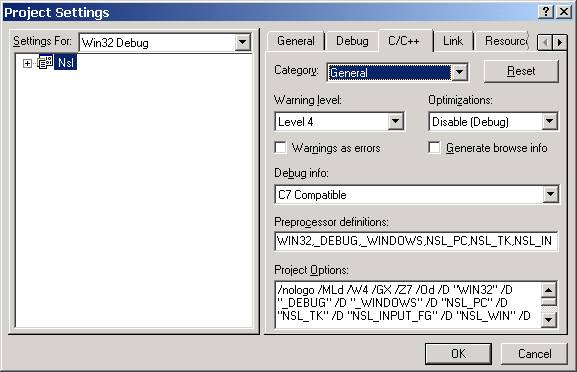
-
Some functions are
not fully operational and must be commented (with a //
on the line or /* */ ) on the scripts
- Nsl_tcltkAppInit.c
comment
#include "redibujo.h" (line 40)
- Xnsl_Tcltk_Canvas.c
comment
#include "redibujo.h" (line 18),
the methods Refrescar (line 62) and RedibujoProc
(line 67)
- Xnsl_Tcltk_graph.c
comment
#include "redibujo.h" (line 18)
-
Add to the windows
path the route: c:\tcl\Bin (Control panel-> systemProperties->Advanced->EnviromentVariables…
-> path->edit)
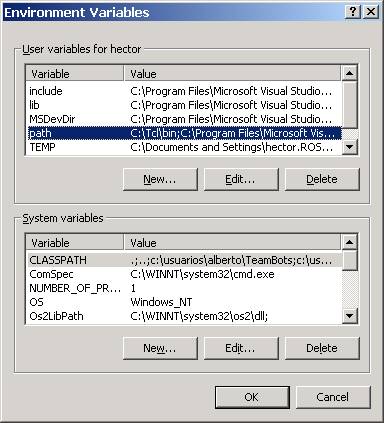
-
In the "Build"
menu select "Build Nsl.exe"
-
The system and model
file should compile without errors (do not pay attention to warnings).
Simulation
-
Select from the "Build"
menu the "! Execute Nsl.exe" option.
-
A Tcl/Tk window will
pop up. You are now ready to load NSL script files.
-
Once the NSL Executive
Window has appeared you must load the NSL file you want to execute.
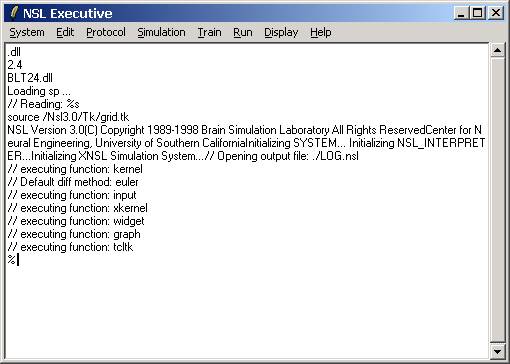
-
First you must get
to the directory where the model (the .nsl file) is located, you
can do this by using the command cd .. (there must
be a space between cd and the ..) and
cd dirname (like in MS-DOS),you can also use
the command dir to see the files or folders in your current position.
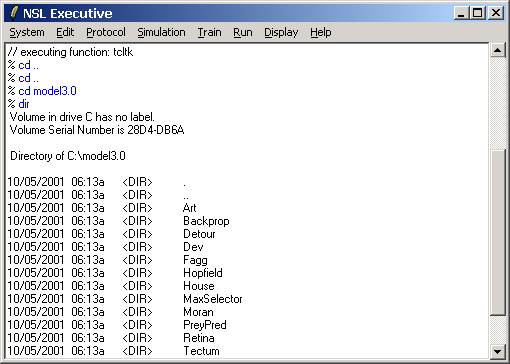
-
Go to the dir model3.0(
where are the basic book models) , get to the dir in which the
model is, and type: source modelname.nsl, where model
name is the name of the model which you are trying to load.
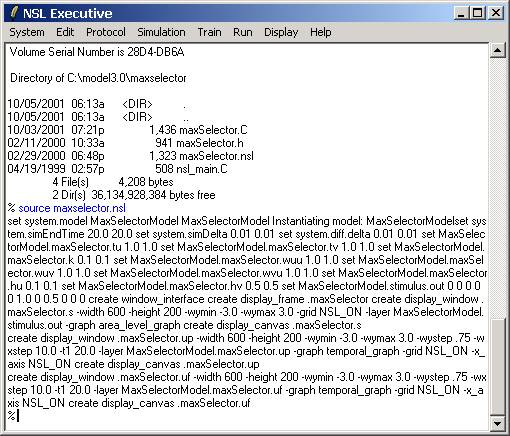
-
In this example ,
a max selector UI will appear on the screen.
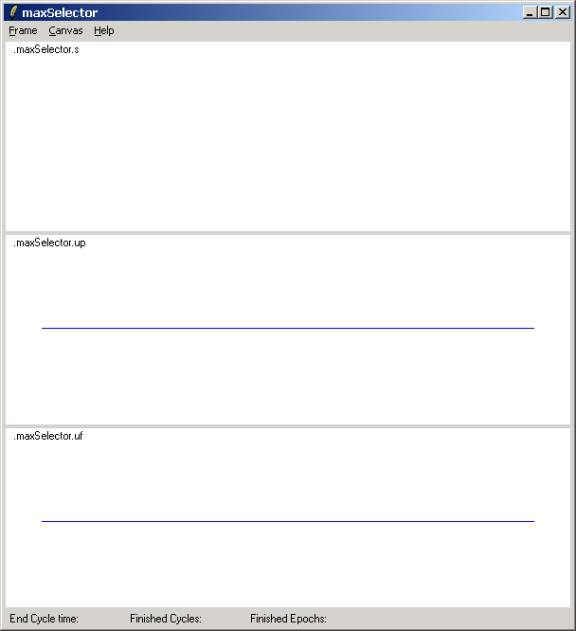
-
Then, to simulate
the model on the NSL Executive type: nsl run
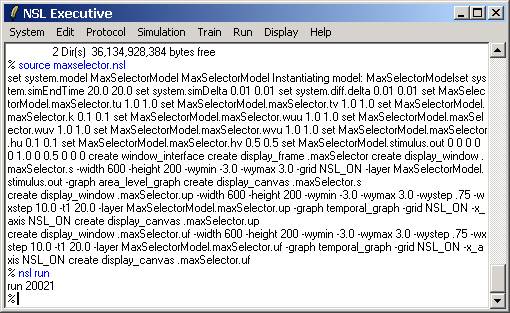
-
On the maxselector
UI will be shown the results:
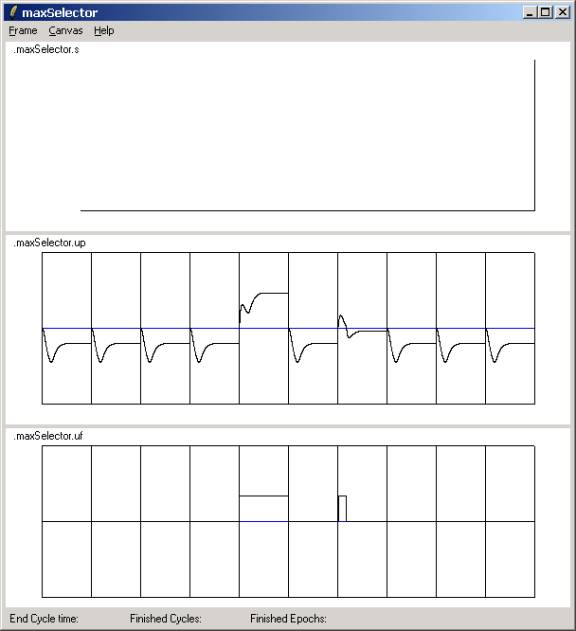
|



